Problem
You need to create a certificate request to get a get a certificate from Microsoft Active Directory Certificate Services.
Assumptions
- Running on Windows
- Using IIS
Solution
-
- Go to the server where the certificate will be used
- Open IIS
- Click Server Certificates

-
- Click Create Server Request

- Fill out the information
- The Common Name(CN) must match the url or host name to work.
- Click Next
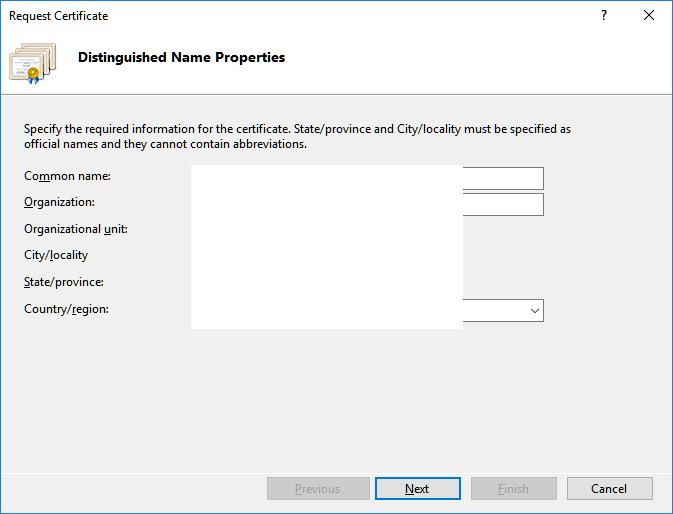
- Choose your Cryptographic Service Provider
- Choose your bit length
- Click Next

- Choose the filename where the request should be stored
- Click Finish

Now you have your certificate request ready to upload to Microsoft Active Directory Certificate Services.
